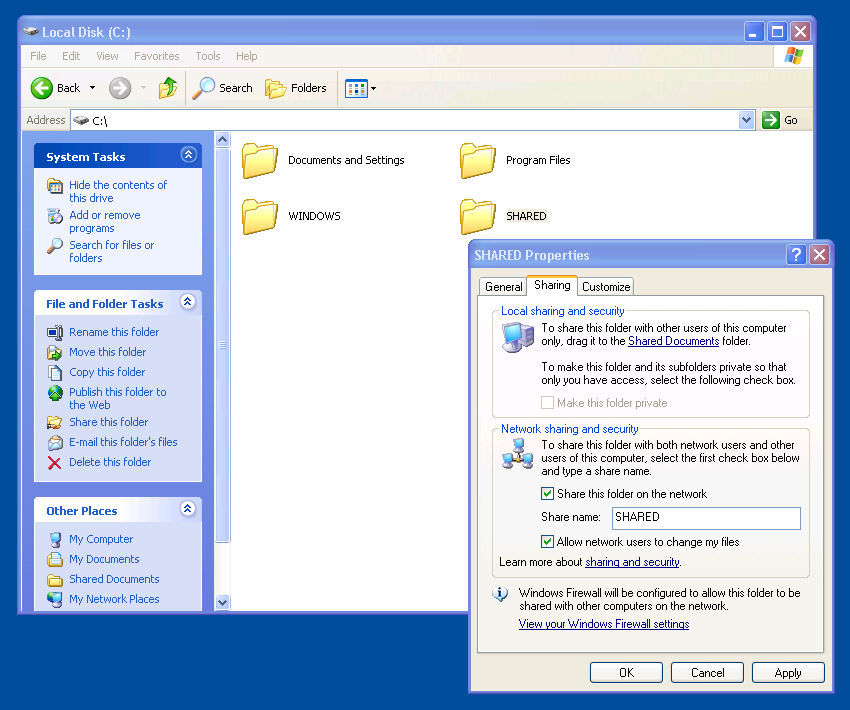| |
Access Windows shared drive on Linux.
Exercise
On Win_XP virtual desktop, create a new folder, C:\SHARED
Share the folder over the network by right clicking on it and then
following the steps below:
1.
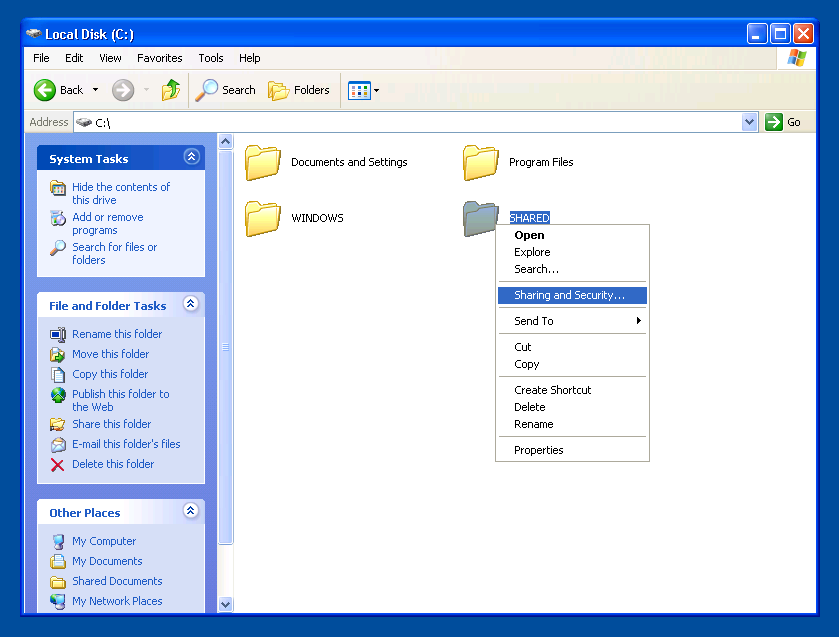 2.
2.
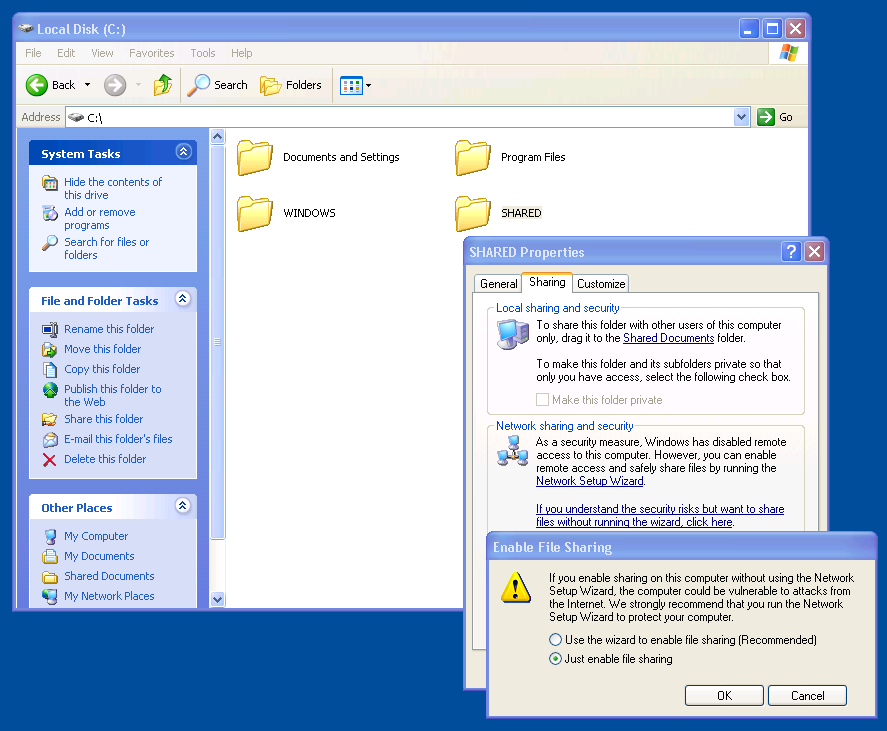 3.
3.
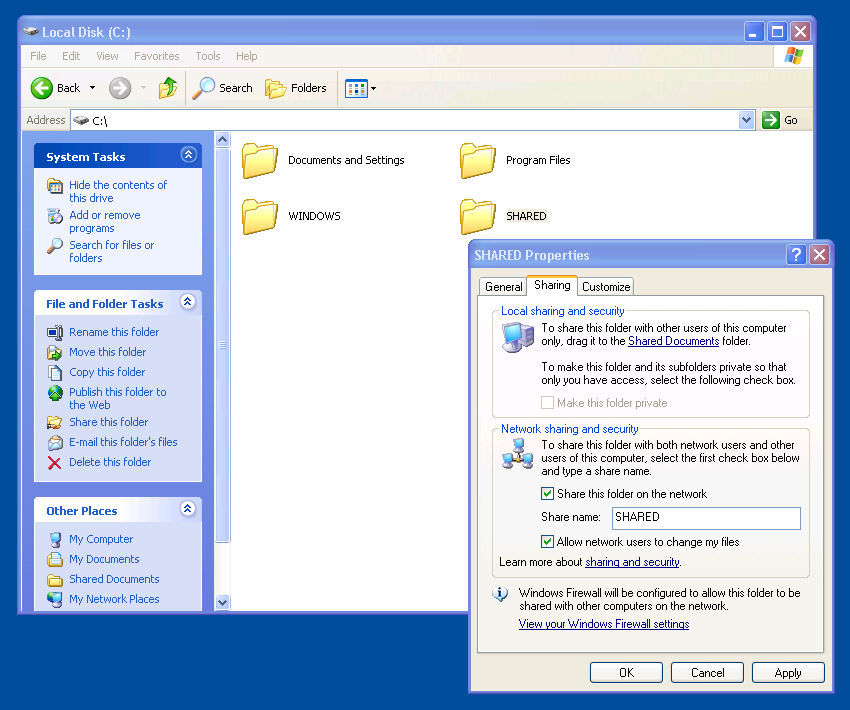
You can access the shared network drive, 'SHARED', to list, download and upload files via command smbclient on the desktop as follows:
then provide the password of Administrator on Win_XP host.
To see the list of commands in the smbclient shell, simply type:
Create a new folder and upload file /etc/hosts into it by
using smbclient
Another way to access the Windows shared drive on Linux is by using smbfs mount.
Install smbfs package on the desktop and mount the shared drive:
You can browse /mnt/smb directory content, copy and delete files in it like on a local file system:
Unmount the shared file system:
|
|
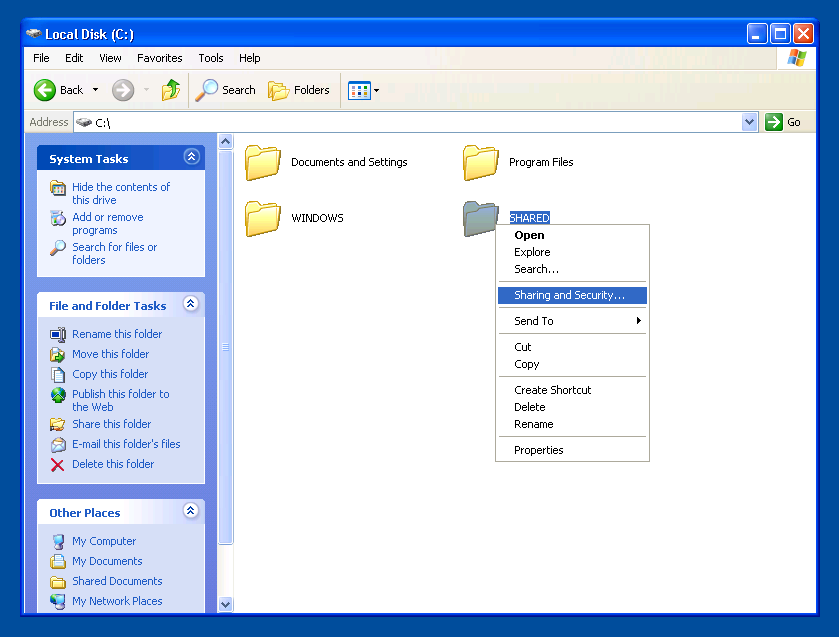 2.
2.
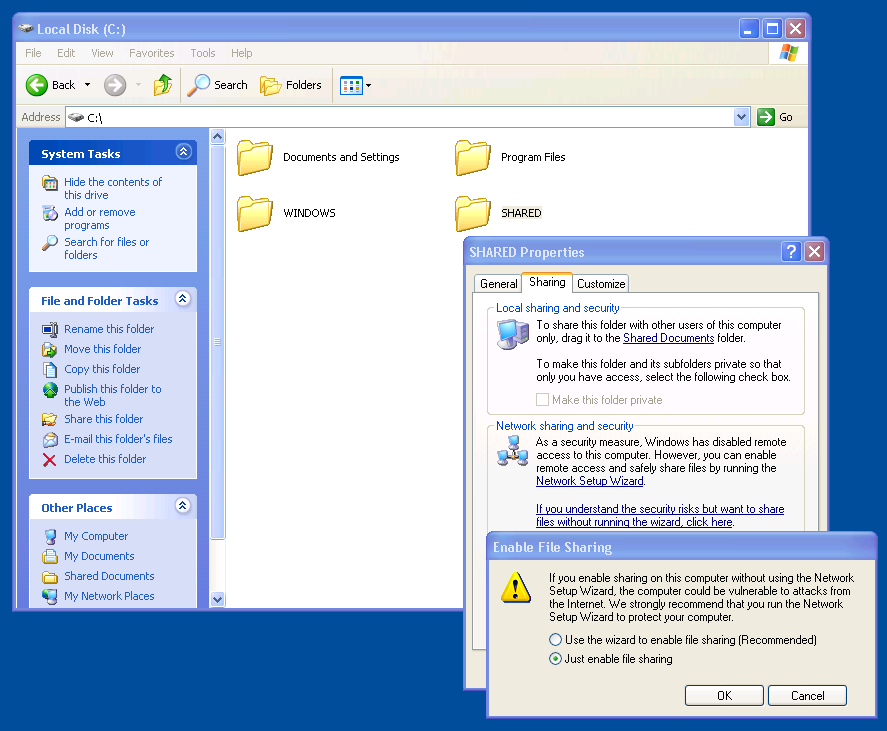 3.
3.