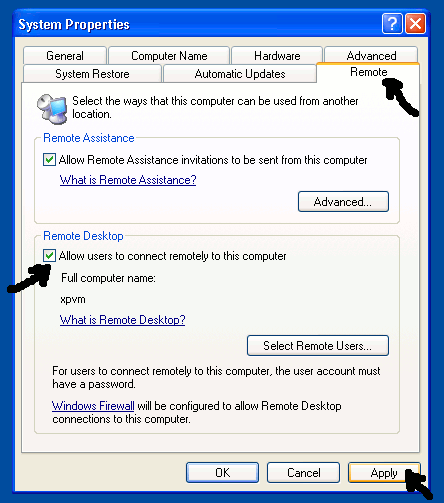| |
Windows Remote Desktop (RDP).
Exercise
On the XP VM, enable RDP:
1. Right click on "My Computer":
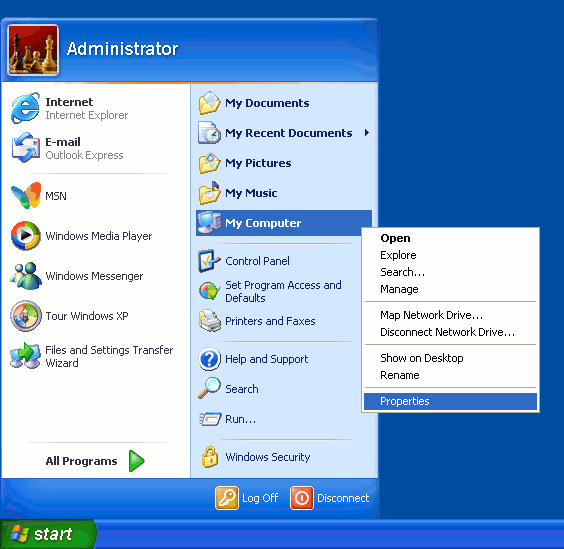 2. In Properties, select Remote:
2. In Properties, select Remote:
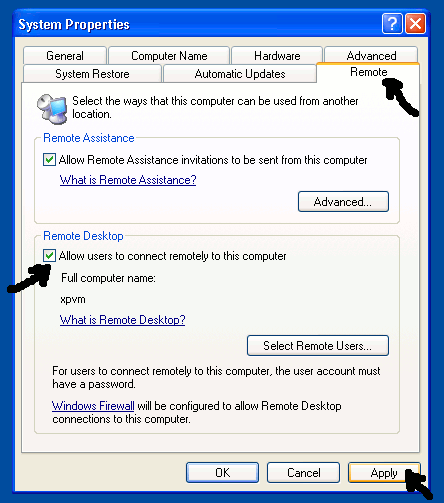
On your desktop, install freerdp-X11:
Connect to the Windows RDP:
Login as Administrator with password unisys.
To fit nicely within the screen, you can rescale the RDP size as follows:
You can also use the IP address instead of the host name, xpvm.
Note, if a Windows host is not directly accessible because of a firewall, you can SSH with X-tunneling to the Linux system first, from which the Windows
host is accessible, then run xfreerdp. For example:
|
|
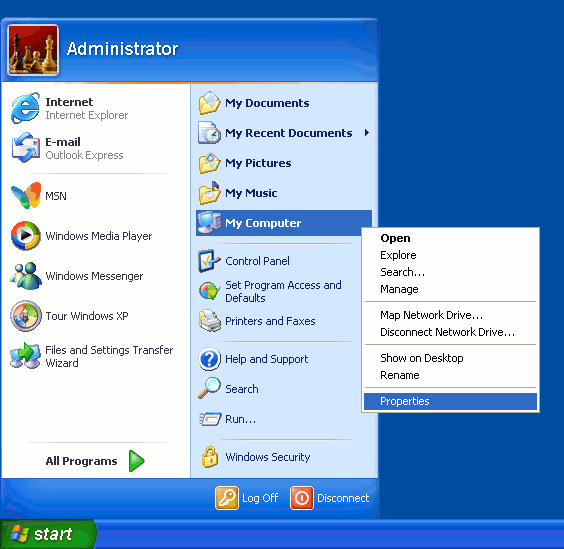 2. In Properties, select Remote:
2. In Properties, select Remote:
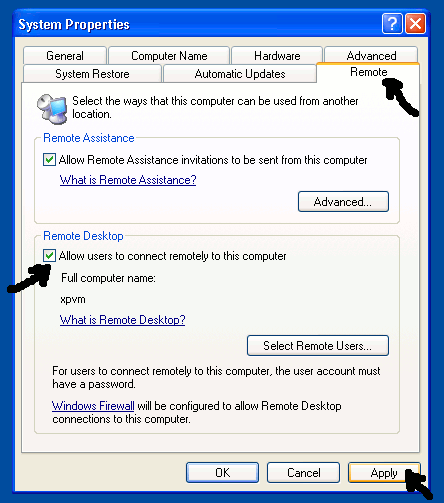
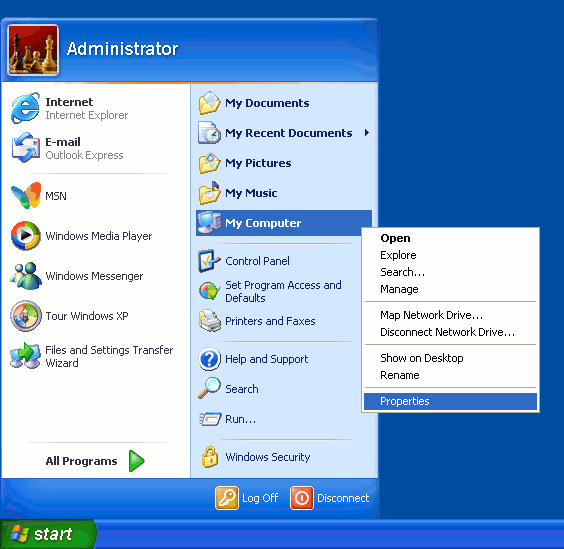 2. In Properties, select Remote:
2. In Properties, select Remote: