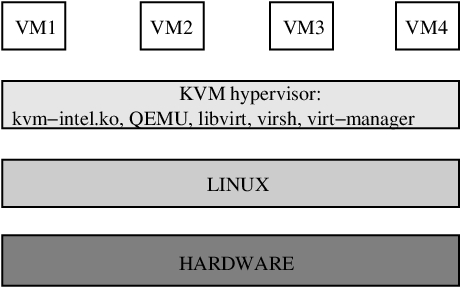Virtualization with KVM
KVM (for Kernel-based Virtual Machine) is a full virtualization solution for Linux on x86 hardware containing virtualization extensions (Intel VT or AMD-V).
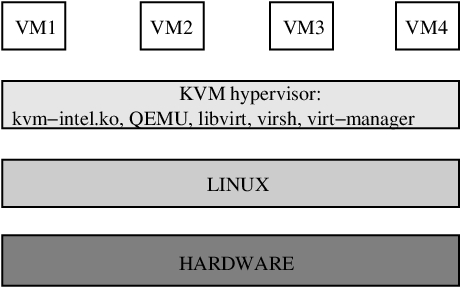
Exercise
To see if the processor supports hardware virtualization:
If 0 it means that your CPU doesn't support hardware virtualization.
If 1 or more it does - but you still need to make sure that virtualization is enabled in the BIOS.
Install package cpu-checker:
Verify that the kvm module is loaded into the kernel and the BIOS has virtualization enabled
If it shows
INFO: /dev/kvm does not exist
HINT: sudo modprobe kvm_intel
INFO: Your CPU supports KVM extensions
KVM acceleration can be used
Run commands:
You should see now:
INFO: Your CPU supports KVM extensions
INFO: /dev/kvm exists
KVM acceleration can be used
If it shows
INFO: Your CPU supports KVM extensions
INFO: KVM is disabled by your BIOS
reboot the system.
The VT option is located in F10 Setup under the following selections:
Security > OS Security > Intel Virtualization Technology.
Use the right arrow key to enable it. Press F10, then ESC, confirm to
'save changes and exit'.
After the system boots up, run again
|
|