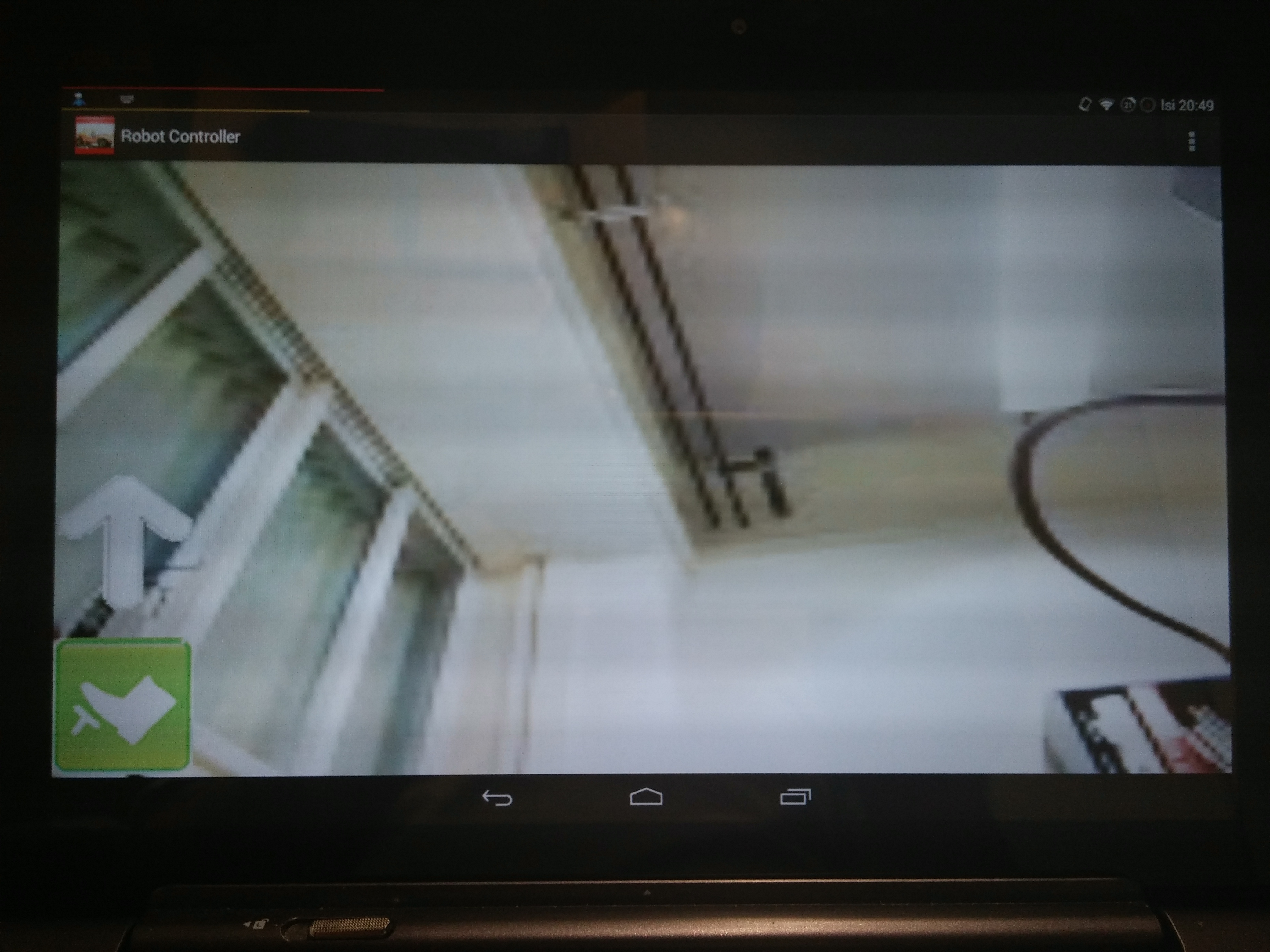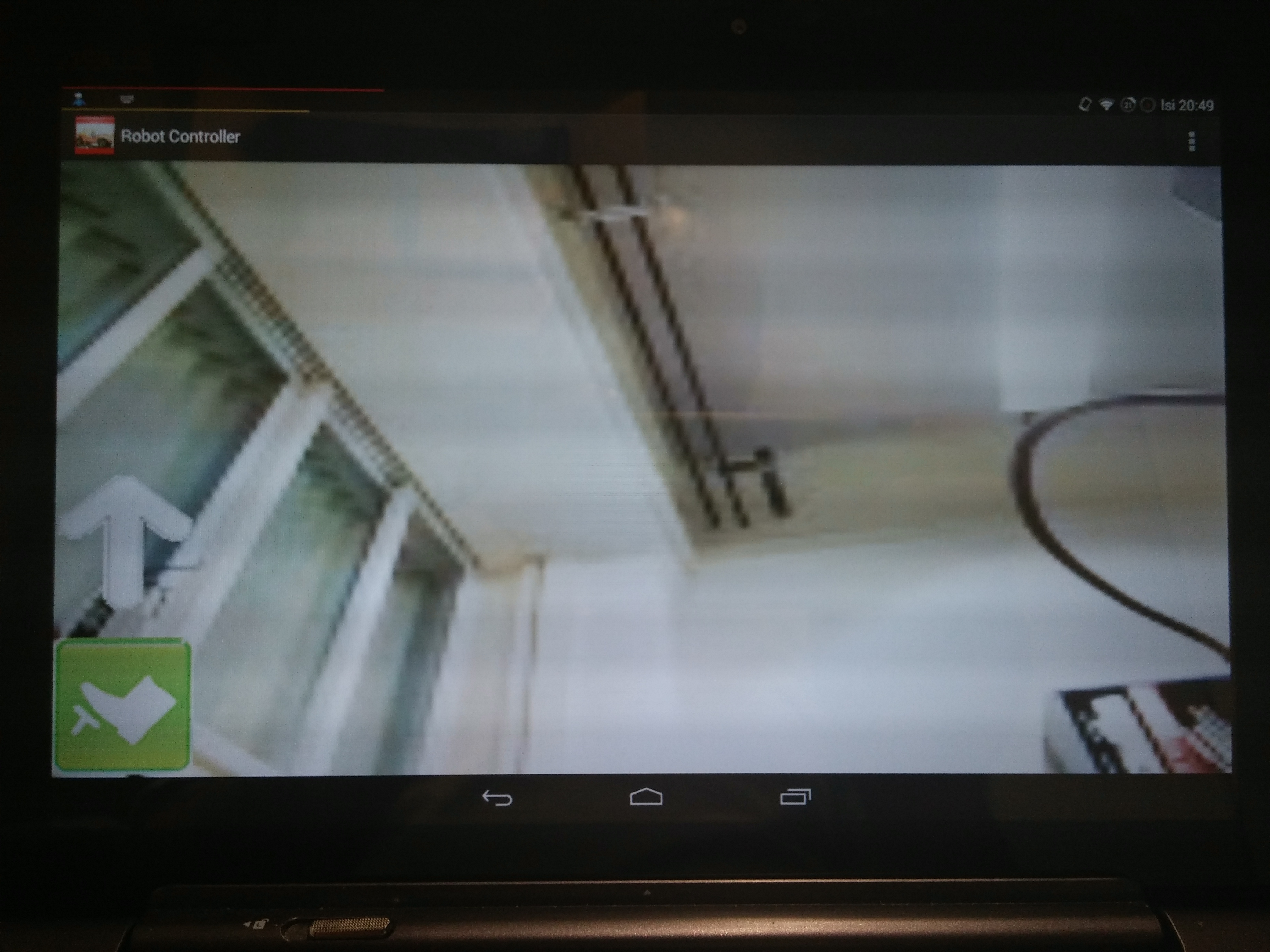import signal
import os
import threading
import socket
import atexit
########## Codigo para leer del USB serie
import serial
import time
import sys
import struct
#############################################################################
########## Codigo para start
#############################################################################
def start(self):
self.socket = socket.socket(socket.AF_INET, socket.SOCK_STREAM)
self.socket.setsockopt(socket.SOL_SOCKET, socket.SO_REUSEADDR, 1)
self.socket.bind(('',self.port))
self.arduino=serial.Serial('/dev/ttyACM0',9600, timeout=3)
time.sleep(2) # wait for Arduino
#############################################################################
########## Codigo para update_servos
#############################################################################
def update_servos(self, d, v):
print "MOVE: \t" +str(d)+" \t"+str(v)
mensaje = struct.pack('B', d) # packing the number as a binary
self.arduino.flush()
self.arduino.write(mensaje)
mensaje = struct.pack('B', v) # packing the number as a binary
self.arduino.flush()
self.arduino.write(mensaje)
mensaje = struct.pack('B', 10) # packing the number as a binary
self.arduino.flush()
self.arduino.write(mensaje)
##### ppal
pid = os.getpid()
f = file(PIDFILE,"w")
f.write(str(pid))
f.close()
r = RobotServer(1337)
for i in range(50):
try:
signal.signal(i, do_exit)
except Exception:
pass
try:
r.start()
except Exception:
exit(r)
|